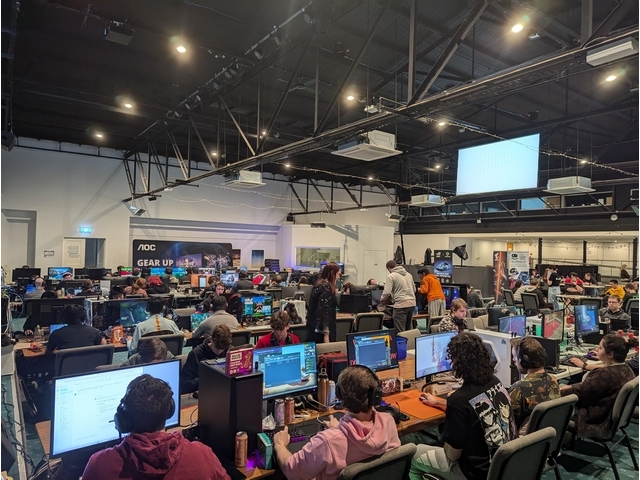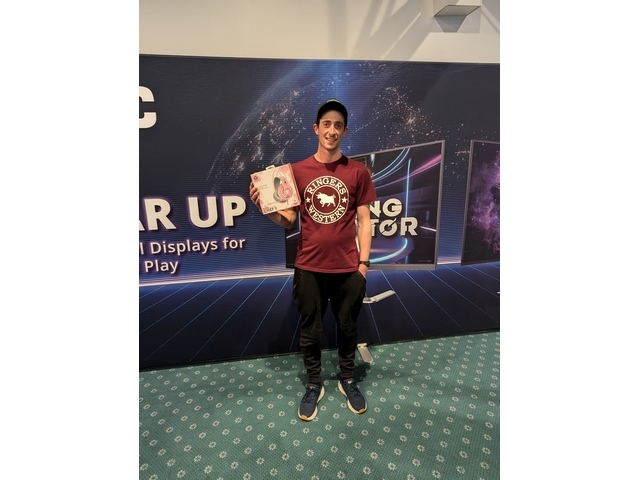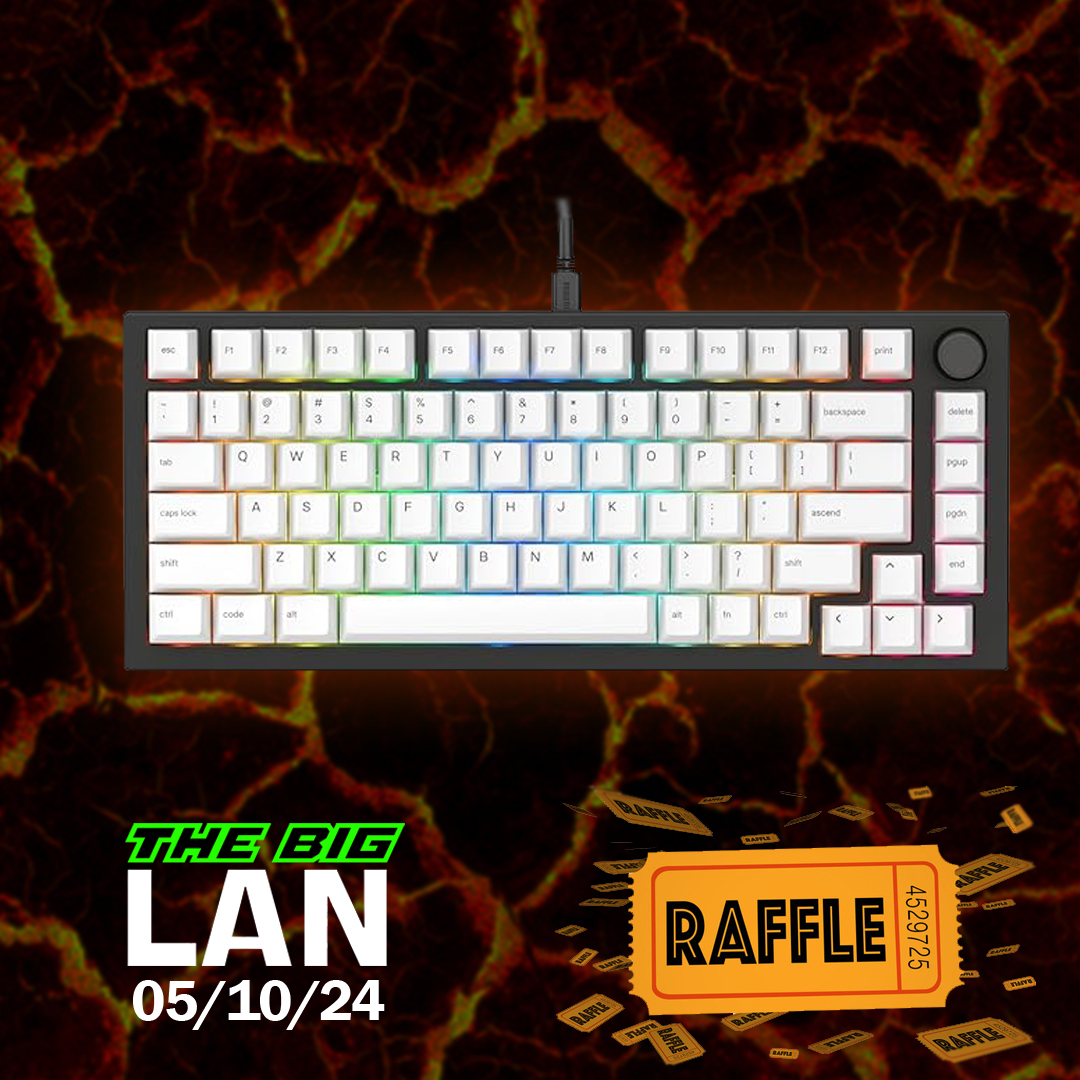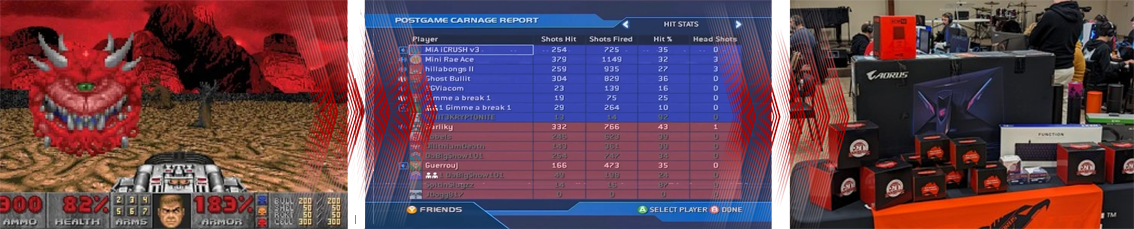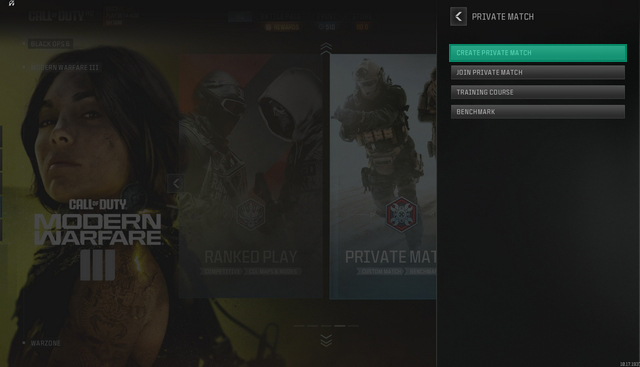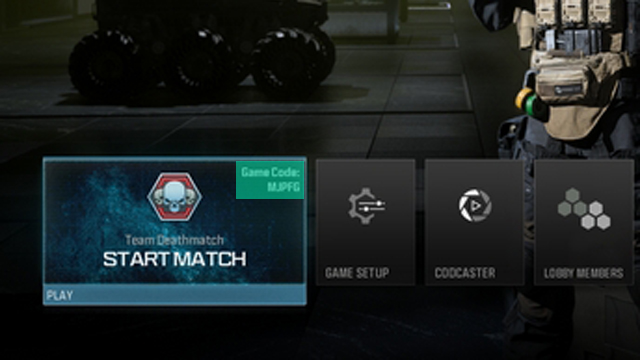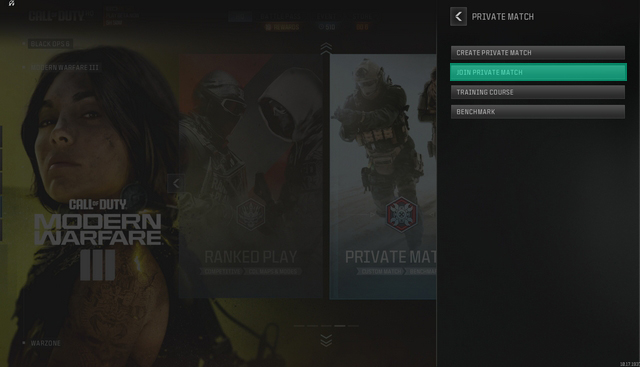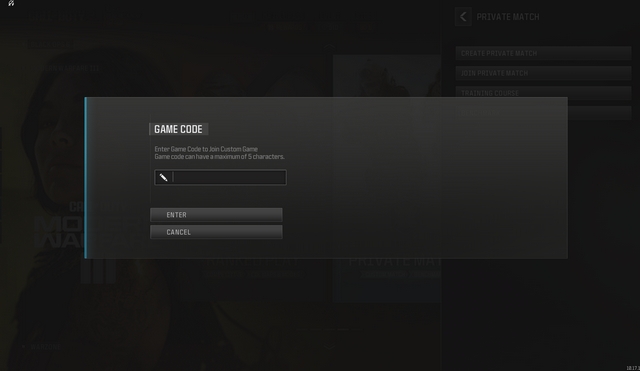CELEBRATING 5 YEARS
5th October 2024
Doors Open 11AM
CELEBRATING 5 YEARS
5th October 2024
Doors Open 11AM
In October 2019 a small team had the idea of running an old school LAN party, and wondered if they could sell a few tickets and get a few sponsors. Come celebrate 5 years of LANs with us! The Big LAN is a full day LAN party filled with tournaments, esports, and classic LAN gaming.
8-12 Simla St, Mitcham VIC 3132. Lots of on site parking available and PT just around the corner!
This is an 18+ alcohol free event. Players under 18 require a parent or guardian present for the duration of the event.
Thank you to everyone who attended and congratulations to our winners!
You can find the full set of high resolution photos here
Arrive at least an hour before the first tournament you'd like to join
We'll take sign ups in person when the tournament is scheduled to start
Schedule
Click each tournament listing for more details
Blood on the Clocktower games available on demand all day, TrackMania server is available all day with entries closing at 8PM.
Main Tournaments
Entry with a BYO PC or Rental PC Ticket
Click or tap each game for details.
Blood on the Clocktower
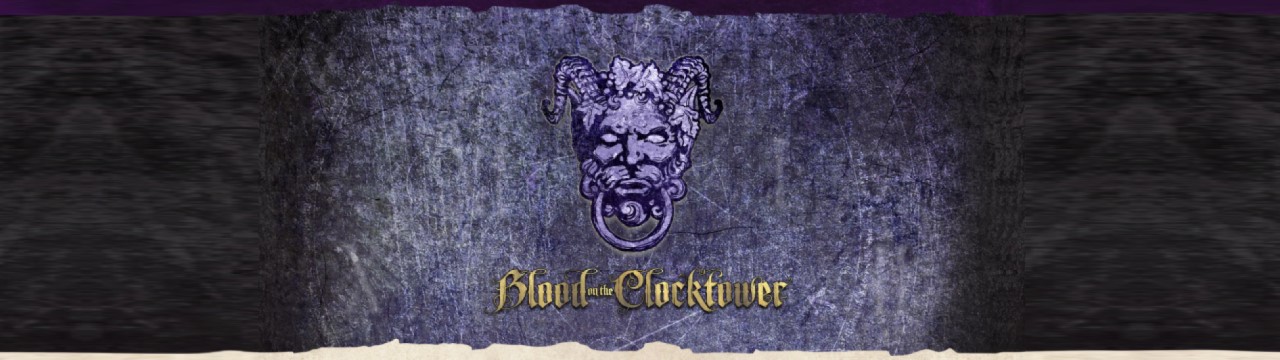
Blood on the Clocktower is back for The Big LAN XIV!
Entry with any ticket, all equipment and storyteller provided. Just grab your friends, join the circle, and work together to find the evil traitors before it's too late!
Games start on demand all day. Listen out for announcements for when the next game is starting.
Drone Racing
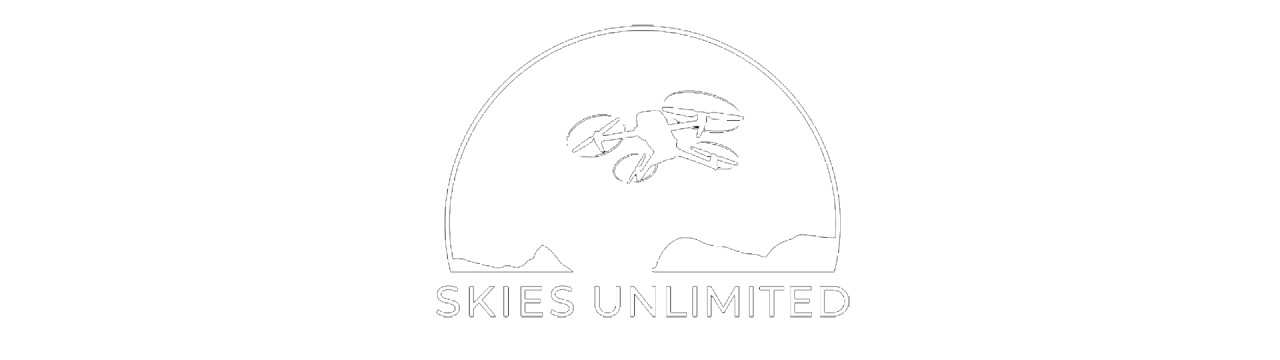
Try out First Person View (FPV) Drone Racing at The Big LAN XIV thanks to Skies Unlimited!
Entry with any ticket, all equipment and training provided. Please note Drone Racing is only available between 4PM and 7PM.
Board Games
Come enjoy our free play board games!
No experience required. Just grab a game, some friends, a seat, and let the fun begin! Feel free to bring your own board or card games as well.

Freeplay
The Big LAN is more than just tournaments.
At The Big LAN XIV if you play in a freeplay multiplayer game, win, and show the staff a screenshot, you'll win a spin of 'The Big LAN Prize Wheel'! With everything from peripherals, sponsor gear, and apparel available, you can play all your favourites and still win great prizes!
Grab your friends, make some new ones, and dive into some LAN classics. The Big LAN recommends: