16th November 2024
Doors Open Midday
16th November 2024
Doors Open Midday
Join The Big LAN team for a day of casual LAN gaming in our return to Dandenong Baptist Church. Mystery LAN is a mini event featuring Free For All LAN favorites with no brackets and no finals, you're in gaming the entire time alongside The Big LAN team. Fun prizes and freebies abound, join us this November!
25/27 James St, Dandenong VIC 3175. Lots of on site parking available.
This is an 16+ alcohol free event. Players under 16 require a parent or guardian present for the duration of the event.
Thank you to everyone who attended and congratulations to our winners!
You can find the full set of high resolution photos here
Arrive at least an hour before the first tournament you'd like to join
We'll take sign ups in person when the tournament is scheduled to start
Schedule
Click each tournament listing for more details
Blood on the Clocktower
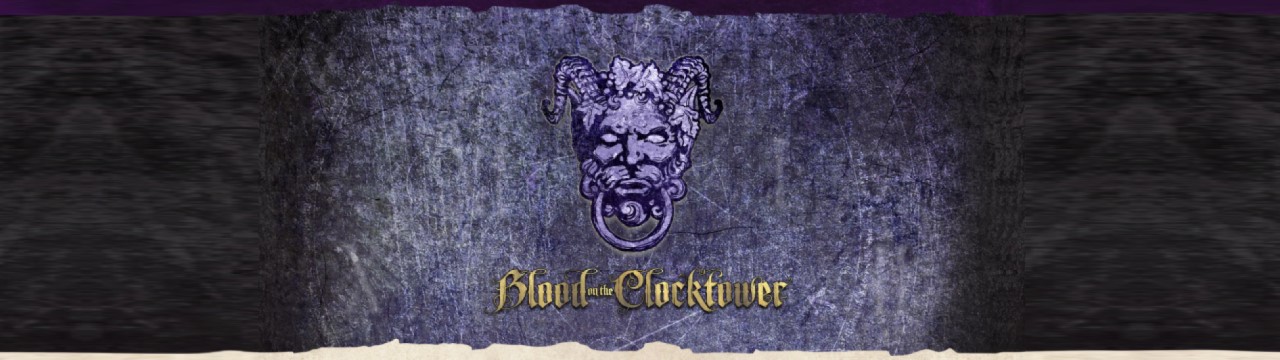
Entry with any ticket, all equipment and storyteller provided. Just grab your friends, join the circle, and work together to find the evil traitors before it's too late!
Games start on demand all day. Listen out for announcements for when the next game is starting.
Main Tournaments
Entry with a BYO PC or Rental PC Ticket
Click or tap each game for details.
Freeplay
The Big LAN is more than just tournaments.
If you're looking to play a game that's not on our schedule, that's ok! Just grab your friends, make some new ones, and dive into some LAN classics. The Big LAN recommends:
Please note that recommended freeplay games may not be cached on all services







































