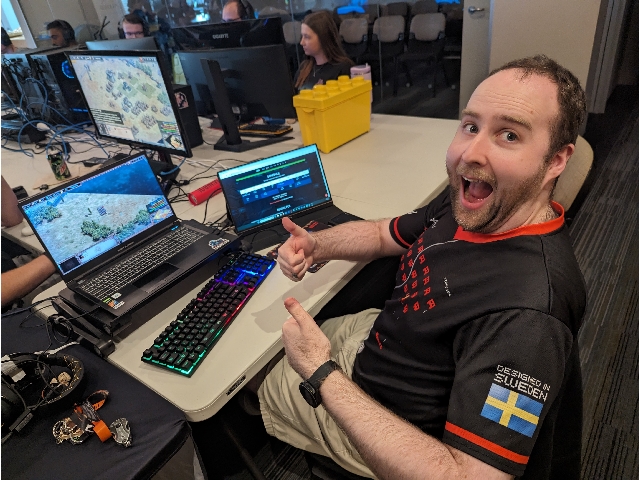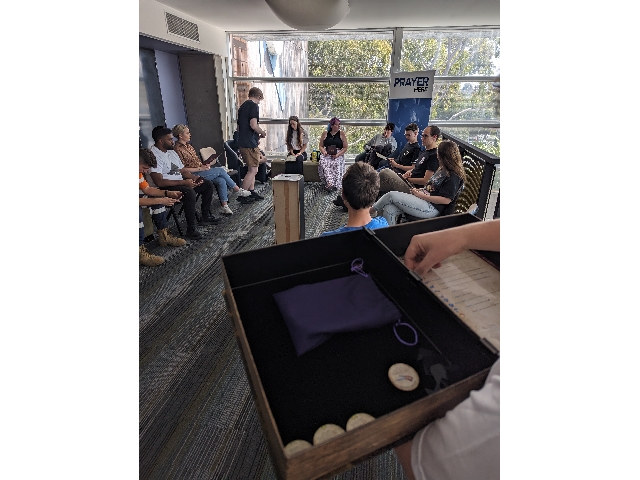February 17th 2024
11am-8pm
February 17th 2024
11am-8pm
LANCON, powered by The Big LAN! LANCONs are our new events with more of the original LAN PC gaming you remember mixed in with modern classics, and The Big LAN is thrilled to be working with the team at Syndal Baptist Church and their fantastic venue. Join the fun, meet fellow gamers, hang out, and play some classics with us at LANCON!
18+ only. This is a drug and alcohol free event. In the main LAN area only power and network access is provided, please bring your full PC (including monitor), console (including monitor), or laptop.
588 High St Rd, Glen Waverley VIC 3150. Lots of on site parking available!
Thank you to everyone who attended and congratulations to our winners!
Arrive at least an hour before the first tournament you'd like to join
We'll take sign ups in person when the tournament is scheduled to start
Schedule
Click each tournament listing for more details
Blood on the Clocktower runs throughout the day
Tournaments
Click or tap each game for details